Eight apps to make student life easy
Student life can be pretty tough at times, so we set two of our writers the challenge of putting together eight apps that could make your new life a whole lot easier…
YikYak
This anonymous app allows discussion threads within a 5-mile-radius. It is essentially a massive group chat in which anyone and everyone can access comments and write their own, meaning that it can be useful in finding out what is happening around campus. The makers of the app are aiming to reduce the anonymity aspect due to the fact that some users choose to use the app as a platform for trolling. So while YikYak can be useful in talking to other years on the same course or finding out what is going on, I wouldn’t recommend it too highly due to the negative impacts it can have. Overall Rating: 3/10
BBC Good Food
Many realise their lack of skill in the kitchen upon arriving at university and it’s so easy to fall into the repetitive routine of alternating between pasta and baked beans on toast. Purely for that reason, I’d strongly endorse BBC Good Food as it offers a plethora of recipes for dishes which range in difficulty. Overall Rating: 7/10
Messenger
Over the course of the year, you will be meeting loads of new people which makes Facebook’s messenger the go-to app to keep in contact. Unlike other apps like Whatsapp, Messenger allows you to communicate with those who you are and aren’t friends with on Facebook. As everything is in one place it makes it all that bit easier to keep a track on things. Overall Rating: 8/10
Study Blue
This app allows you to not only keep your notes stored on your phone, but also to quiz yourself, set reminders and track your progress. Better yet, it also features an offline mode which means you can revise absolutely anywhere. The biggest advantage of this is the fact that it makes your notes easily portable and if you have a quick five minutes to spare you can easily get them out and work through them. Of course, however, this app is probably not well suited to those who prefer to write out physical copies of notes! Overall Rating: 6/10
BBC News
This app gives you the latest news stories direct from the BBC, a small news company you may have heard of. The app presents headlines in an easily customisable format, with the option to filter them using a wide range of topics that are relevant to you. The articles themselves are presented in a clean, mobile friendly format for easy reading, with the addition of video playing for certain stories ensuring that you’ll always be kept up to date with the latest world stories. Overall Rating 10/10
Amazon Shopping
Be prepared to see that student loan melt. Perhaps the most useful app we had installed during my first year, this app allows for quick and easy access to the Amazon Shopping platform. Every item available through the website is present here, where you can search for and purchase products with just the touch of a button – the only catch being that you can’t use this app for selling (there’s a separate one, Amazon Seller for that matter). Add in the ability to create wishlists and read item reviews on the fly and you’ve got a great way to distract yourself during those long bus rides. Overall Rating 8/10
Campus
Never miss a lecture again. With Warwick being one of the three lucky universities supported by this app, there’s no excuse not to have this one! The campus app is essentially an organiser: using the in-built tools you can easily import your personal timetable with the ability to set reminders for each lecture. Also present is the feature to look through and add official society/SU events to your schedule, making this app invaluable for freshers if you want to cram in as much as possible. Overall Rating 7/10
Tinder
Say what you will about this app, there’s no denying that it’s definitely the most popular option for hopeful singles out there, and for good reason: it’s so quick to use. After signing up, you’ll be thrown into looking through your matches in the area with the use of a simple swipe to the right or left depending on whether you like them or not – if they return the favour and ‘like’ you back, it’s up to you to do the rest. Rinse and repeat. Overall Rating 6.5/10




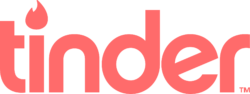
Comments