Point and click: The dangers of Carpal Tunnel Syndrome
The start of term is only a month away now and soon our minds will once again be troubled with thoughts of essays and lab reports. If you are working towards a tough deadline, you may feel like typing until your fingers are bleeding but you would not like to have this intensive work affect your health afterwards.
Symptoms of Carpal Tunnel Syndrome (CTS) include numbness, tingling or a burning feeling in the thumb or fingers (mostly the index or middle finger). If no action is taken, CTS can lead to permanent damage.
When using a mouse, users are likely to hold their forearm and wrist under tension for long periods of time. In this position the median nerve, which runs through the wrist, becomes compressed through the bending of the wrist and the repetitive motion associated with using a mouse. If the nerve is compressed for a prolonged period of time, it can be inhibited from gliding which can lead to injury and scarring. The scarring then limits the movement of the nerve.
If you lay your hand on the table naturally, you will see that the wrist rests in a way that protects it from pressure. Its natural curve enables you to move a pen without effort while your hand is lying down flat on the table. This is the preferred position you should keep in mind when using a mouse or keyboard.
From an ergonomics point of view, it is helpful to take regular brakes while working on a computer; a nice cup of tea or coffee can also help you to get fresh ideas. If you notice any pain or numbness in your arm or finger, you might want to consider alternative input devices such as a trackball or touchpad.
Wrist pads may have been expected to be named here as well but they are also controversial. Some experts suggest that they put additional pressure on the wrist and encourage moving your wrist rather your arm due to their fixed position on the table. For graphic design work or other work requiring a lot of mouse movement, they also turn out to be rather uncomfortable due to their fixed position.
You can also try using the mouse with your left hand (or vice versa if you’re a lefty) for a while and switch back and forth between hands. But be aware, that in this case you must invest time for practice. At the start, you will be rather clumsy and uncoordinated but, if you keep practicing, soon you will be as good as you are with your dominant hand.
Now, if the options above don’t work out for you, let’s have a look on alternative input devices, such as trackballs. With a trackball you don’t need to move your wrist much. You simply lay your hand on the device and move the ball representing the cursor on the screen with your fingers. Also, due to the height of the trackball, the wrist is not directly bent and pressured on the table. A good ergonomic trackball should be easy to work with. If effort is needed to move the ball, another model should be selected. Its size and form should give your hand an easy rest and fit into your palm. Try different models to find the most suitable one for you. Each hand is ergonomically different.

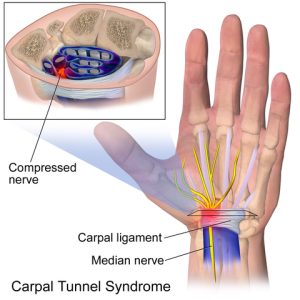
Comments